Announcement
Collapse
No announcement yet.
Problems with the Forum
Collapse
X
-
Having to use the scroll down button may be because there is an invisible ad at the bottom if you use an add blocker? There used to be a black stripe along the bottom of my screen. this has disappeared but the bottom 2 rows of text or so doesn't accept any mouse inputs.
edit: I took the ad blocker off and (got loads of ads) and then no problems. No need to scroll down and could click on 'allotment advice' for example if you scroll right to very bottom. So likely is the ad blocker.Last edited by Mark_Riga; 26-11-2018, 10:13 PM.
Comment
-
Not really a problem, more of a question:
What is/where is my control panel?
It's one of the options in the "Subscribe to this thread" tab in the Thread Tools button. I used it, thinking that notifications would come up in the Notifications box. But they don't. I've had a look about in my profile, but can't find a control panel there either. Maybe I'm not looking hard enough or need new specs.
Comment
-
the only control panel i know of is,on MY computor,where you clic to then turn it off,it lists all different things,and control panel amongst them,thats all i know,as for anything else said on this thread i am very confused,so just carry on clicing on forums to gain accsess,tis easier for my grey cells.sigpicAnother nutter ,wife,mother, nan and nanan,love my growing places,seed collection and sharing,also one of these
Comment
-
Interesting, VC. The other day I searched for control panel and there were no hits. I've just searched for user control panel and there are six hits, a couple of which look vaguely relevant.
Maybe it's a title that got left unchanged when whatever it is was given a new name. My profile? Settings? View all subscribed threads? Even quick navigation?
Anyway, thought control panel sounded important and that I needed to find it. But evidently not. Last edited by Snoop Puss; 20-12-2018, 10:00 AM.
Last edited by Snoop Puss; 20-12-2018, 10:00 AM.
Comment
Latest Topics
Collapse
Recent Blog Posts
Collapse




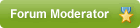
Comment