If you want to add your location, you can add it to your signature at the bottom of your posts, this how to do it...............
In the top right corner of the screen you can see your name, click on the down arrow, then on the left click on the word "account" if you look down the list you can see " conversation detail options", in this area you can see " edit post signature", click on these words and you can now add a short message or just your location. We don't want your address, the town or county will help people to reply to your questions with a lot more surety that we are offering something close to the right advice............................hopefully lol.
In the top right corner of the screen you can see your name, click on the down arrow, then on the left click on the word "account" if you look down the list you can see " conversation detail options", in this area you can see " edit post signature", click on these words and you can now add a short message or just your location. We don't want your address, the town or county will help people to reply to your questions with a lot more surety that we are offering something close to the right advice............................hopefully lol.




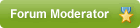


 )
)

 Approximate location is so often relevant
Approximate location is so often relevant
Comment