Originally posted by broadway
View Post
Announcement
Collapse
No announcement yet.
Help with laptop please!!!
Collapse
X
-
I'd also go with the usb caddy option and then, using another pc recover all the required files using this freeware.
Free Deleted File Recovery software. Free Recover Deleted Files Tool. EASEUS Data Recovery Freeware
or if the whole drive has lost a partition try
http://www.pcinspector.de/default.htm"We can complain because rose bushes have thorns, or rejoice because thorn bushes have roses."-- Abraham Lincoln
Comment
-
Oh dear...you're all using such grown-up words
OK- though, I'll need to speak with her this evening and will pass on what info you've mentioned - and find out exactly what's 'gone'
(She's in Kendal, but works in north Manchester)
I'd love to have the blokes job it is to think up name like 'Knoppix' and 'Ubuntu'
Sounds like there's a bit of hope doesn't there???
Will get back to you when I know more- but please feel free to natter about the problem!!!
Thankyou!"Nicos, Queen of Gooooogle" and... GYO's own Miss Marple
Location....Normandy France
Comment
-
Nicos, ask whats wrong then pm me details..please. There is a guy with a computer repair stall on Barrow market who spends half his days recovering files from dead hard drives, hes ace and nowhere near that price. Can seriuously recommend him, and hes near enough to get to easy, or I can get his number so she can talk to him herself.
ask whats wrong then pm me details..please. There is a guy with a computer repair stall on Barrow market who spends half his days recovering files from dead hard drives, hes ace and nowhere near that price. Can seriuously recommend him, and hes near enough to get to easy, or I can get his number so she can talk to him herself.
PS tell her if shes daft enough to come to Barrow anytime to call at my stall for a coffee
PS think he usualy does something along the spare drive line..but dont ask me hes the expert.Anyone who says nothing is impossible has never tried slamming a revolving door
Comment
-
-
First - a very important note regarding the suggestions to put the drive in an enclosure or otherwise access the files somehow (I include the guy on Barrow Market in this if he's plugging them into a computer and accessing the drive that way).
If it works, that's a fantastic and cheap solution... ditto the Linux route. I used Linux to pull a load of files of a drive Windows wouldn't even load up on and then put them on the new drive.
I did all that while fully aware of a serious issue though.
Attempting to access a broken hard drive carries a very serious risk of completely losing data that was previously recoverable. Taking the "cheap" and "easy" route that I did and that others here have done can indeed be cheap and easy - but it can also be a complete disaster leading to total data loss.
There is a very good reason data recovery from a broken hard drive is so expensive... it's a VERY difficult thing to do properly and something that can go catastrophically wrong in a surprising number of ways. Depending on the kind of error, they may have to get an exact duplicate of the drive (same batch number ideally), take both drives apart to swap parts over, reassemble them - and all of this in a "clean room" to ensure not so much as a speck of dust comes within range of the hard drive internal gubbins. When it's needed - it's not a job that can be done by a guy on a market stall or someone sitting at home with an external drive enclosure or a Linux disk.
That said, Nicos, if you can pass on only one thing I've said then please pass on this (everyone else could do with taking note too). It won't help with the current situation, but it will help avoid it in the future.
As permanent as they might seem, hard drives are consumable items. Never, ever, ever keep the only copy of anything you don't want to lose on a hard drive (or any digital format for that matter).
Take as an example a digital photo of a departed loved one... You plug in your camera, transfer the file to your computer and then clear the memory card as you need the space for your coming holiday.
If then you just come back to the computer to look at the photo and remember them eventually you'll run into problems. You get a virus (the most common cause of data loss), your hard drive fails, your house burns down with the computer in it, the computer is stolen, you spill a drink in just the wrong spot... you get the picture.
Better is to keep a memory stick with the photos on. Better still is a whole separate hard drive (remembering that memory sticks and hard drives are consumables too). Best of all? Get some proper prints made of the photographs... at least three is a good idea... put one copy on in a frame on the wall... put another in a shoe box of photos (you know - that "one thing" almost all people would choose to save as they ran from their burning house)... and put another one in someone else's house entirely. That's all in addition to having backups of all the important data on your hard drive... some of which should also be stored off-site if you can't afford to lose it.
Treat your computer as if it is just waiting for the perfect opportunity to fail and lose all your work and sentimentally important photographs... treat all digital backups with the same suspicion. If losing any of it would be "end of the world" - then treat your house like it's just waiting for the perfect opportunity to spontaneously combust and take all your memory-photographs with it.
I really really hope your daughter gets her data back. I've seen some rather upset family members when they thought they'd lost photos of now-dead relatives or other sentimental pictures. I learned to dismantle and dry out a toileted mobile phone in an attempt (successful) to save the photographs on it, the sadness to relief and gratitude was worth the effort. I make sure they back up now though. The importance of backing up all pictures and work you don't want to lose... be they on a phone, camera, desktop or laptop computer really can't be overstated. (Well... maybe saying it really is one of the four horsemen of the apocalypse would be overstating it a tad - but apart from that...)
Comment
-
If it wont turn on then there maybe some hope that this isn't a hard drive issue, a faulty hard drive wouldn't prevent a computer from at least starting up and going through a POST (Power On Self Test).Originally posted by Nicos View PostDaughter not in tonight- but apparently it won't even turn on. ( and yes...it is charged up!!! )
)
Will try again tomorrow evening- thanks for your help peeps
Comment
-
oh!...* crosses fingers a bit more!
As organic says these pieces of technology are consumables.
I've done thousands of hours of family tree research on my computer and have everything of that- and family photos saved on a second , external hard drive.
If I were to lose those I'd be heart broken-( I suppose it's a bit like having a house fire destroying everything). BUT- they are not 'valuable' to anyone but me and my family and life goes on without them.
My daughter had also saved her precious pieces to a memory stick- but by their nature they're tiny little things and so easy to lose.
I suppose if only a couple of Grapes go away and back up info which they previously hadn't, then a few of us will have gained from my daughters potential loss.
I'll find out more from her and come back to you folks- thanks so much for your input "Nicos, Queen of Gooooogle" and... GYO's own Miss Marple
"Nicos, Queen of Gooooogle" and... GYO's own Miss Marple
Location....Normandy France
Comment
-
Nicos. I've had laptops that wouldn't turn on. An easy thing to try first is to remove the battery and plug it directly into the power supply without the battery and then try. This has always worked for me. It's certainly worth a try. As has been said, a hard drive packing up wouldn't normally affect the ability to switch the machine on. Good luck.
Comment
-
By the sounds of it, the caddy option is worth a go, but its too far away for me to offer help. As has been said, an HD failure wouldn't prevent the machine from switching on.
I doubt the guy on the market stall is actually recovering data, he is more likely transferring data or maybe undeleteing.
All of what organic said is absolutely true and correct. Worst possible case is that an exact HD needs to be obtained, the platters swapped over and things start from there - all done in a "clean room" environment. Not for the faint hearted and still no guarantee of 100% success.
This thread has actually revived my interest in gaining practical skills in this area. Customer satisfaction must be very high.
Comment
-
I'm with Virgin media broadband, they have a backup service which I use. I assume that Virgin are not likely to lose my files from their servers.
Comment
-
While on-line backup services may be one way of having an "off-site" copy of your data in case your house burns down I wouldn't rely on it as my only backup. You will generally find that you have no redress if your data does go missing unless you are paying good money for the service.Originally posted by Capsid View PostI'm with Virgin media broadband, they have a backup service which I use. I assume that Virgin are not likely to lose my files from their servers.
There are many ways to backup your data, CDs, DVDs, USB thumb drives, external hard-disks, NAS. The important thing is that you have alteast 2 copies of all the data you care about on separate devices and you backup regularly.There are 10 kinds of people in the world, those that understand binary and those that don't.
Comment
-
It's worth bearing in mind that the dye used in DVDr and CDr technology deteriorates over time.
A while back I was talking to a photographer who works at a museum and he said that all the things they have saved on DVD get copied to a new DVD every year or two in order to avoid the problem of deterioration.
On the "won't switch on" front - that could just mean "won't go to windows" though it's quite right that if the machine won't "power up" at all the problem is probably not the hard drive.
As it happens, my laptop is in for repair at the moment... I use a computer repair place in South Manchester (just off the M60 on the edge of Stockport) when I can't be bothered fixing it. It's been in 3 times now and I've always been happy with their service (even if they do charge a full hour's labour on a 10 minute fix)
Depending on where in North Manchester she is and how flexible her work times are, she could probably get it to them in no more than 20 minutes. They usually have it fixed in 3 days... or for a price they can do 24-hours on most work.
NotebookRepair.co.uk - Online store - Notebook Laptop Repair - Dell, Acer, Asus, HP, spare parts
The company name is Paun Computers. They are based in an old mill and parking can be a bit of a mare near there... but they've always struck me as a good company. Their work carries a 3 month guarantee if I remember correctly.
I brought my laptop in for what I thought was a warranty repair, it's not, but because it was "in warranty" they've reduced the repair price from near £100 down to £40 ish.
Comment
Latest Topics
Collapse
Recent Blog Posts
Collapse




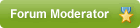
Comment