If I wanted to print a posting how do I do that without printing loads of pages!
Announcement
Collapse
No announcement yet.
How do I do that?
Collapse
X
-
Hi
When printing go to layout and change to landscape, will then fit on the page.Bye
PT
Carpe Diem
The way I see it, if you want the rainbow you have got to put up with the rain!




http://heifer73.blogspot.com/
-
The best way I've found is to highlight the text I want by clicking and dragging and then copy (using the edit drop down menu) and paste again using the drop down menu or the icon into a blank word document and then print off whichever pages you want. I've got 40+ pages of recipes done just that way.Bright Blessings
Earthbabe
If at first you don't succeed, open a bottle of wine.
Comment
-
Headfry - if you go onto "Thread Tools" at the top of the thread (next to view first unread), click on it, and you can get a printable version. It is then alot easier to cut and paste what you want.
Good luck! Let us know if you have any problems.~
Aerodynamically the bumblebee shouldn't be able to fly, but the bumblebee doesn't know that so it goes on flying anyway.
~ Mary Kay Ash
Comment
-
As Jennie says, go to thread tools and put it in printer form, then highlight the bit you want to print and with the cursor on the higlighted text, right mouse and select print. When your printer menu comes up, select 'selection' and there you go.
Sorry, not very well explained but I just tried it and it worked.Happy Gardening,
Shirley
Comment
Latest Topics
Collapse
Recent Blog Posts
Collapse





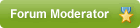

Comment