We have recently bought an ipad and slowly getting to know our way around it.
However I sometimes find it hard to touch the screen exactly where I want to say...insert a letter etc into a word. My fingers seem to be too chunky- although I don't think they are particularly large compared to other peeps.
What I had thought of doing was to use a pencil with a rubber on the end to give a firmer and more local touch on the screen.
Am I being daft? Is there something you can buy like that?
What do other peeps do to get round this...I can't be the only one eh???
However I sometimes find it hard to touch the screen exactly where I want to say...insert a letter etc into a word. My fingers seem to be too chunky- although I don't think they are particularly large compared to other peeps.
What I had thought of doing was to use a pencil with a rubber on the end to give a firmer and more local touch on the screen.
Am I being daft? Is there something you can buy like that?
What do other peeps do to get round this...I can't be the only one eh???





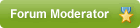



 Also, if it is about using the keyboard, I always find that it is bigger when turned on its side (and more natural to use in my opinion)
Also, if it is about using the keyboard, I always find that it is bigger when turned on its side (and more natural to use in my opinion)

Comment