I am being inundated with pop up ads and every time I click on anything on any page new whole page pop ups and pop unders appear,
I bought a new laptop today and I have installed adblock but although it says its working, it very clearly isn't. Excuse any spelling mistakes, I cannot see what I have typed because adverts cover the page!
Honestly I could weep! I've been trying to get on here all day but the flashing images hurt my eyes and some have been positively p@rnographic.
I bought a new laptop today and I have installed adblock but although it says its working, it very clearly isn't. Excuse any spelling mistakes, I cannot see what I have typed because adverts cover the page!
Honestly I could weep! I've been trying to get on here all day but the flashing images hurt my eyes and some have been positively p@rnographic.




 Its called AVG and for a free one you can't get better. Click on the 'Free Download' button then scroll down and click on the 'Free Download' button again, NOT the 'Free Trial' button unless you fancy paying. Follow the on screen prompts and it should install and hopefully zap the blighter.
Its called AVG and for a free one you can't get better. Click on the 'Free Download' button then scroll down and click on the 'Free Download' button again, NOT the 'Free Trial' button unless you fancy paying. Follow the on screen prompts and it should install and hopefully zap the blighter.

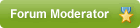




Comment